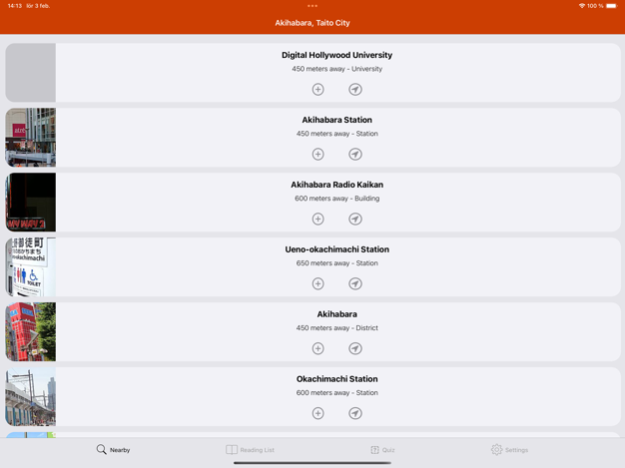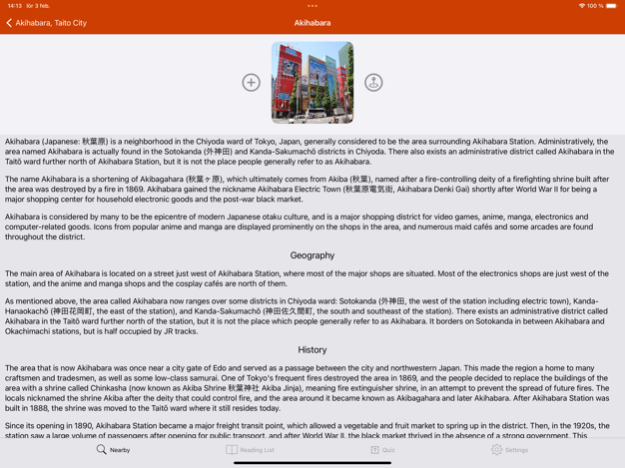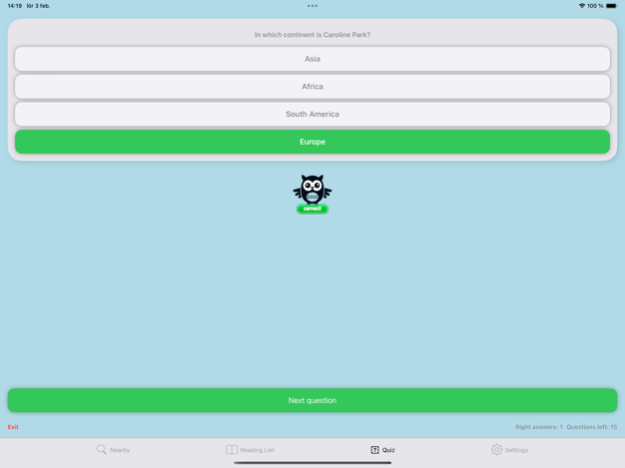KnowTrail 3.2.1
Continue to app
Free Version
Publisher Description
KnowTrail is an amazing application that lets you explore your surroundings by fetching information about places, events and other items of interest that are located near you!
KnowTrail even sports an Offline Mode allowing you to use it when no Internet connection is available. This way, you can use the app in its full extent without paying additional roaming fees!
And make sure to use Reading List whenever you want to save reading for later!
KnowTrail also allows you to access Wikipedia articles in the following languages:
Nederlands, English, Français, Deutsch, Italiano, 日本語, Português, Русский, Svenska, Español, 中文, العربية, Türkçe, Bahasa Indonesia, Polski, فارسی, Simple English, Tiếng Việt, 한국어, Română, Norsk (Bokmål), Čeština, Українська, Magyar, Suomi, עברית, Dansk, ไทย, हिन्दी", Català, Ελληνικά
In-app icons created by Icons8 (https://icons8.com)
Mar 4, 2024
Version 3.2.1
- fix issue with map instructions menu on iPadOS
About KnowTrail
KnowTrail is a free app for iOS published in the Recreation list of apps, part of Home & Hobby.
The company that develops KnowTrail is Apostolos Apostolidis. The latest version released by its developer is 3.2.1.
To install KnowTrail on your iOS device, just click the green Continue To App button above to start the installation process. The app is listed on our website since 2024-03-04 and was downloaded 1 times. We have already checked if the download link is safe, however for your own protection we recommend that you scan the downloaded app with your antivirus. Your antivirus may detect the KnowTrail as malware if the download link is broken.
How to install KnowTrail on your iOS device:
- Click on the Continue To App button on our website. This will redirect you to the App Store.
- Once the KnowTrail is shown in the iTunes listing of your iOS device, you can start its download and installation. Tap on the GET button to the right of the app to start downloading it.
- If you are not logged-in the iOS appstore app, you'll be prompted for your your Apple ID and/or password.
- After KnowTrail is downloaded, you'll see an INSTALL button to the right. Tap on it to start the actual installation of the iOS app.
- Once installation is finished you can tap on the OPEN button to start it. Its icon will also be added to your device home screen.